6 Best AI Logo Generators in 2023-2024
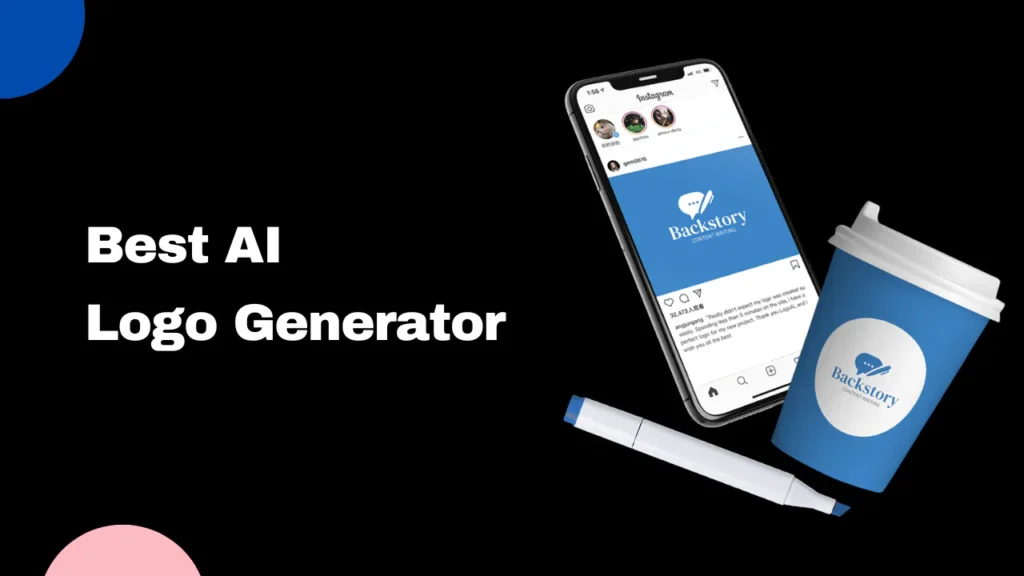
Every time I start I side project, the first thing I make is the logo. I don’t want to spend too much money or time, so I usually hire a freelancer on UpWork for around $100 or $200.
Lately, I’ve been experimenting with AI Logo Generators. The idea is:
- spend less money,
- get it quicker,
- and have more control over the design.
I’ll tell you the truth right away: AI Logo Generators are not that good yet.
You are not going to get a design masterpiece, but you can get a decent logo to kickstart your project.
Are you looking to generate AI images, as well? Check out my guide on best AI Image Generators.
Let me walk you through 6 Best AI Logo Generators in 2023:
What are the best AI Logo Generators in 2023 – 2024?
Here’s a list of the AI Logo Generators in 2023 – 2024:
1.Logo.ai

The truth is… there’s not much AI to Logo.ai. But, you can still create an amazing logo.
To create a logo, you go through a simple step-by-step logo maker where you select your:
- Company Name
- Niche / Industry
- Colors
- Style
- Icon
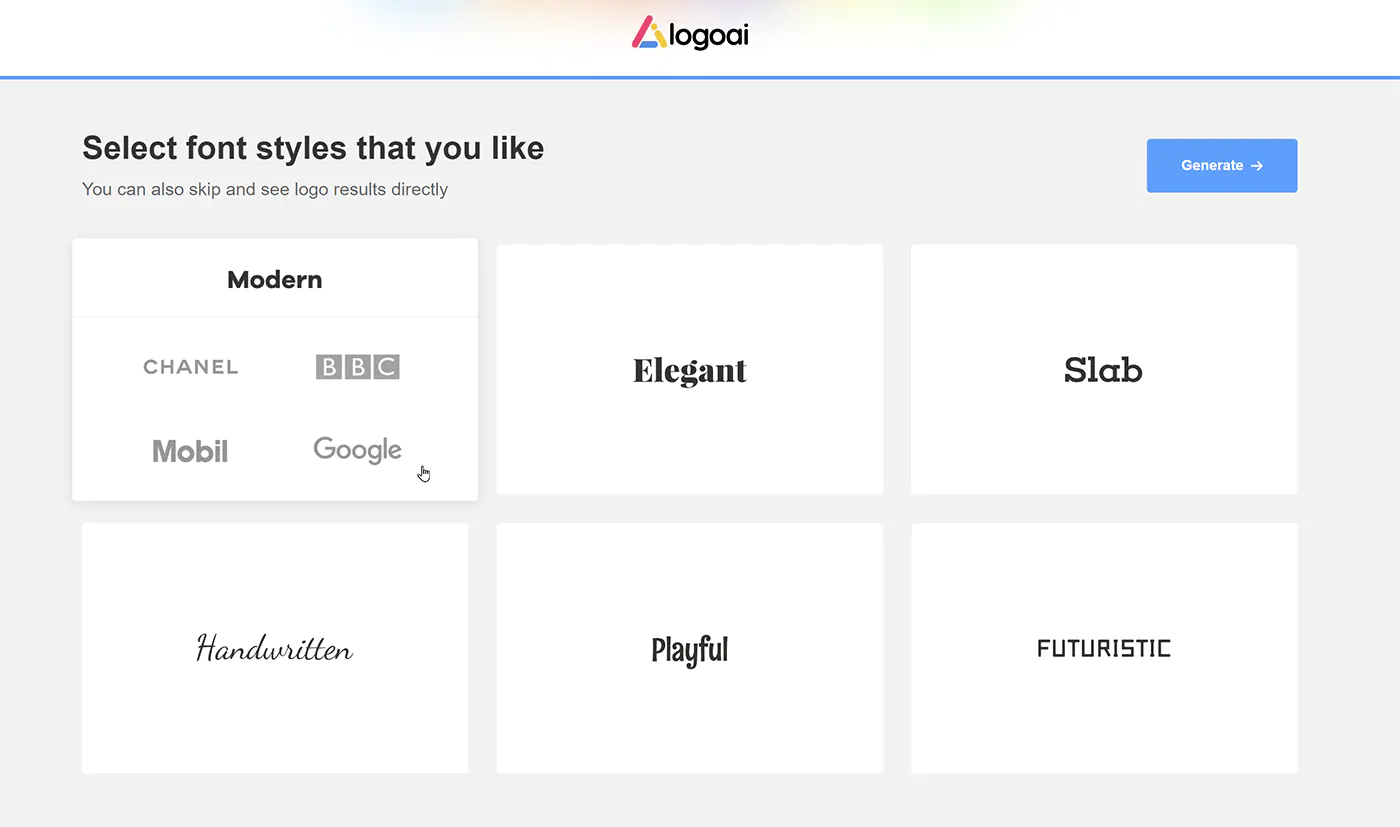
You end up with a pretty good logo which you can then modify.

Honestly, it’s so easy that you should just give it a try.
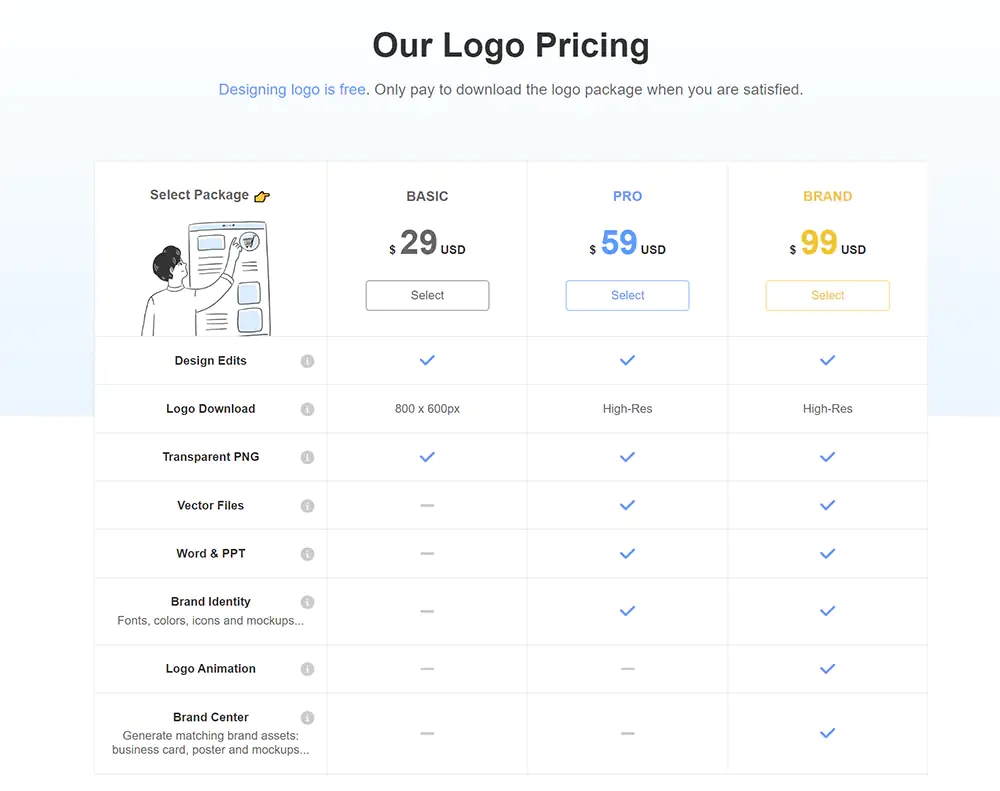
2.Looka
Best AI Logo Generator for Small Businesses
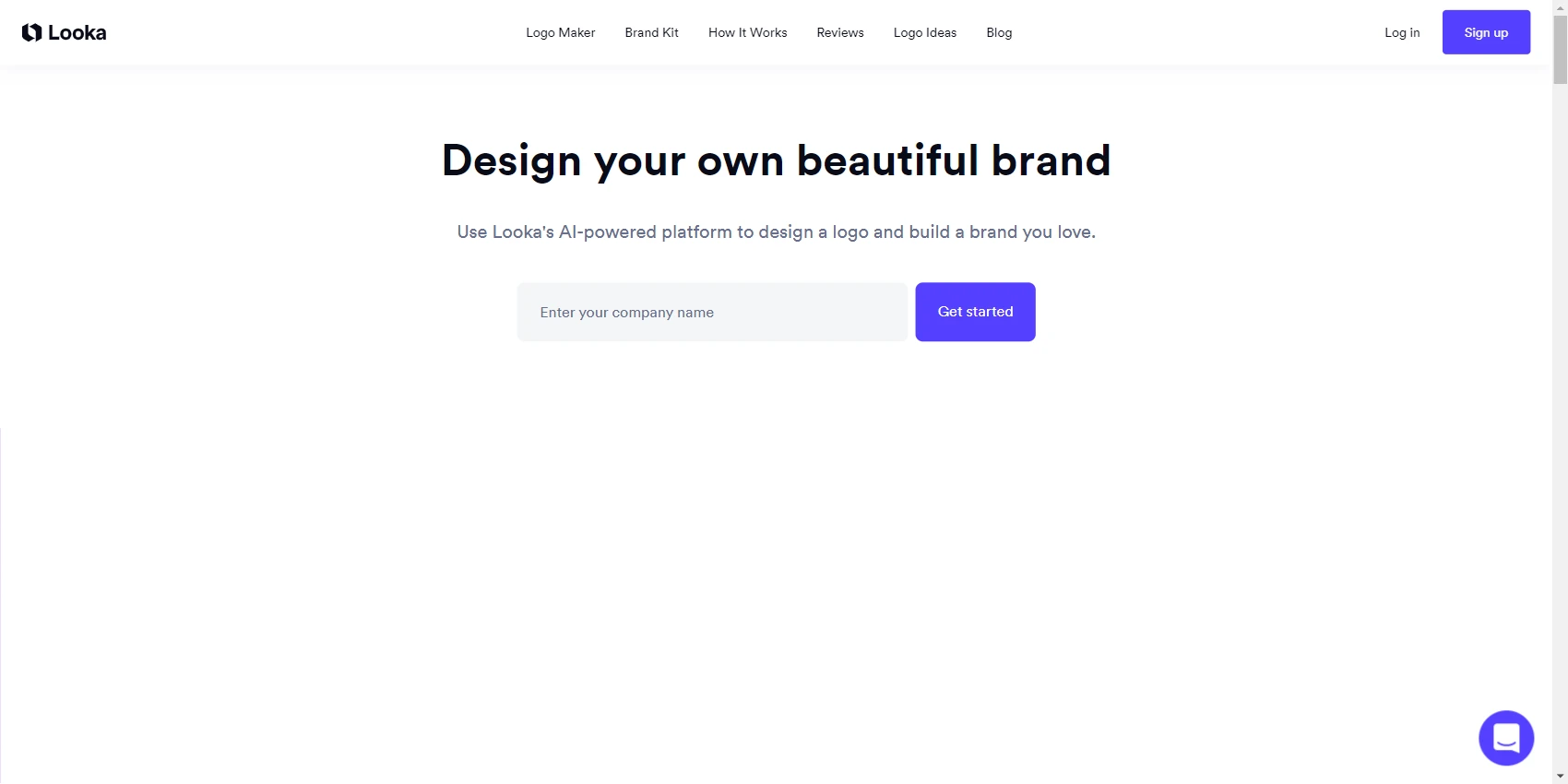
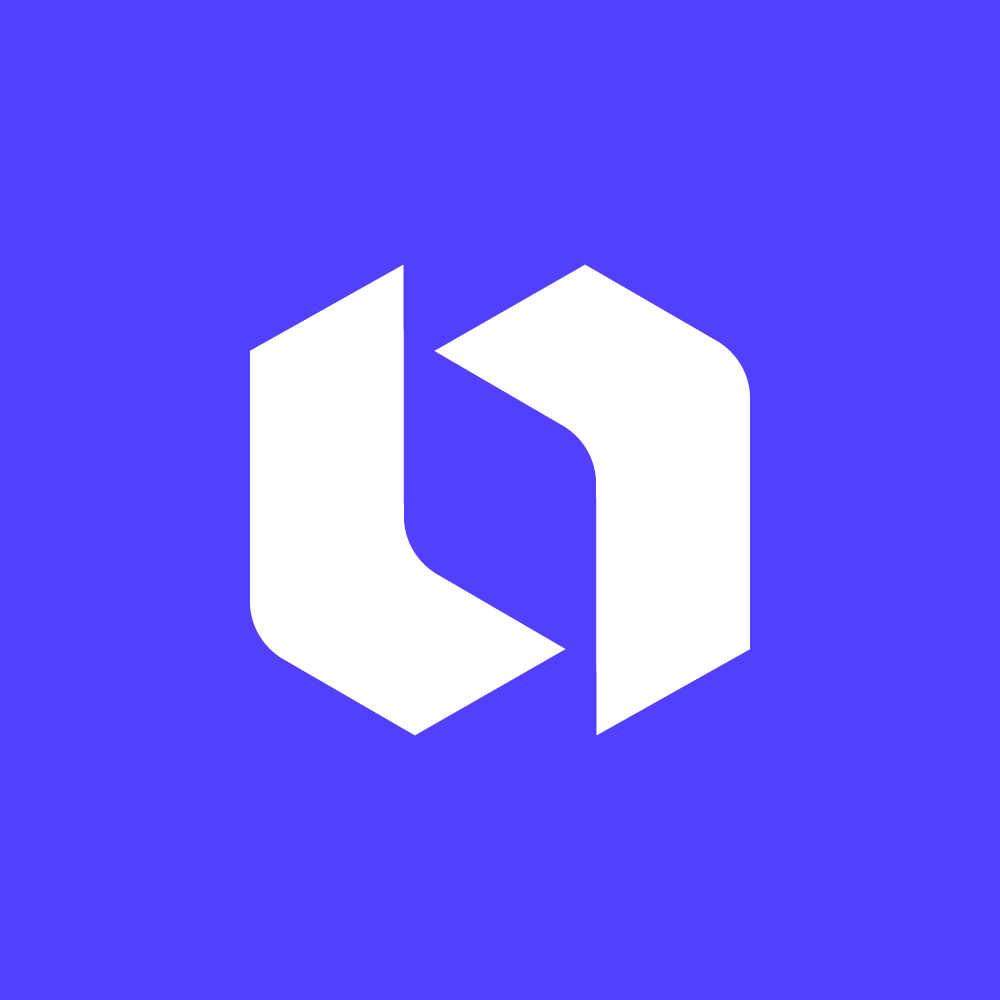
Looka is an online logo design platform that uses artificial intelligence to give users a feel of working with a professional designer. It allows anyone to easily create custom logos without any prior design experience.
Besides logo generation, Looka includes tools for creating business cards, letterheads, and other visual assets to complete your brand identity.
My Take On Looka
Looka is a user-friendly logo design platform with AI-powered capabilities that make it easy for businesses to create an iconic logo in just 5 minutes.
I found the interface to be intuitive and clean, allowing me to sort through typography easily and mix and match fonts without difficulty. I was also impressed by their AI element which helped me quickly find icons for my logo with minimal effort.
Key Features of Looka
- Logo Maker: Design a logo and build a brand using Looka’s AI-powered platform.
- Brand Kit: Create hundreds of branded marketing materials, customize designs, and get exclusive partner offers.
- Business Card Design Templates:
- Font and Color Guides: Consistent branding with font and color guides
What I Like/Dislike About Looka
Pros:
- Ideas : Get ideas quickly and check changes and options easily.
- Fonts and Color Schemes: Fresh fonts and color schemes available.
- User Interface: Clean user interface that is user-friendly.
- Customer Support: Excellent customer support to help with logo design.
- | Pricing | Reasonable pricing for a logo, including a colour palette and PDF.|
Cons:
- Paying for Logo: You must pay for the logo before you can change it.
- Customization Limitations: Limited on customizing logo. No 3D logo option available.
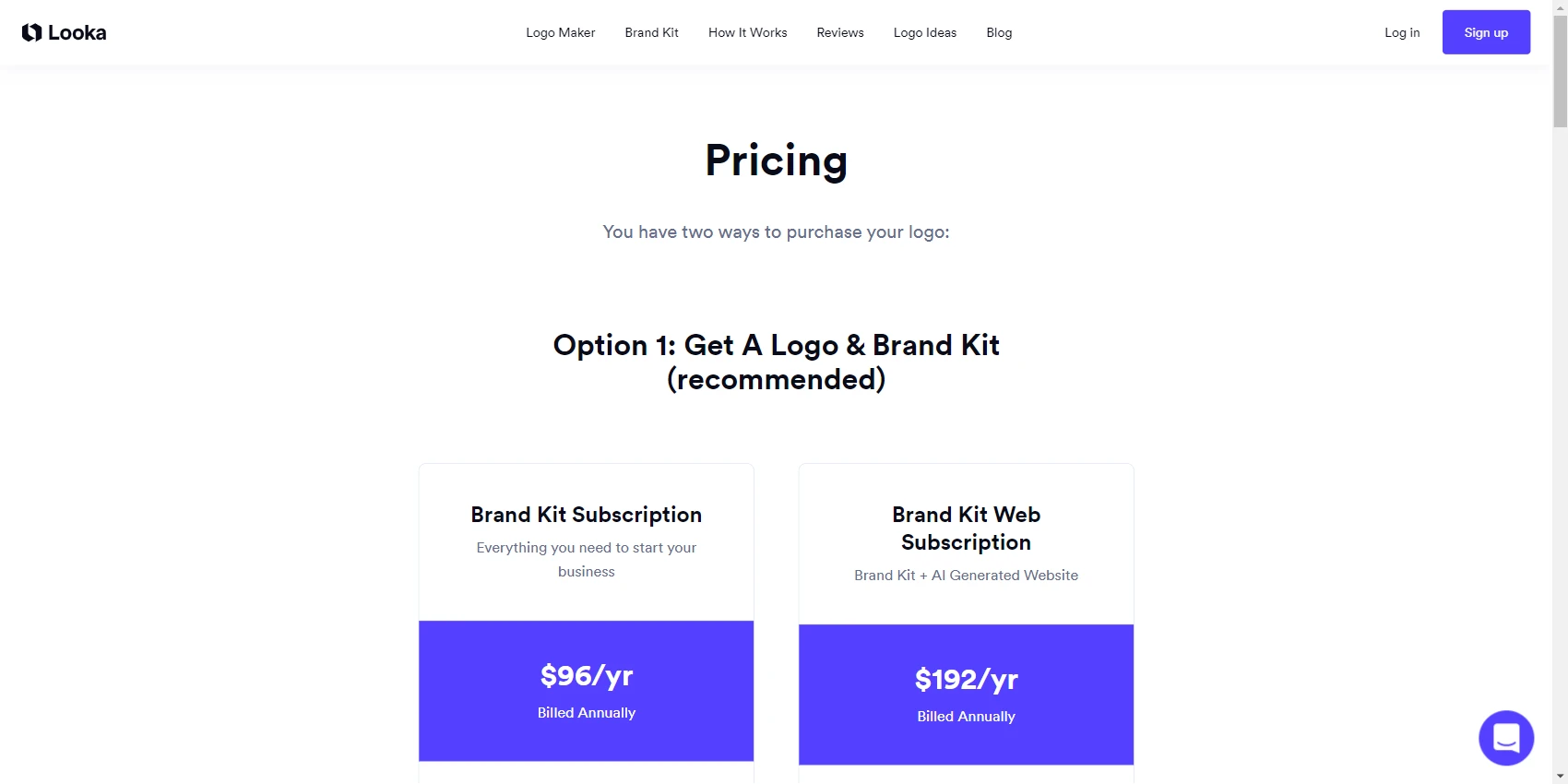
3.BrandCrowd

Brandcrowd is an online logo design platform that allows users to create stunning logos, social media headers, banners, and posts.
The platform offers a variety of customizable options such as text, colors and fonts to help users personalize their design. Additionally, they offer an asset library of over 21,000+ icons designed by professional logo designers.
I found the platform very user-friendly and intuitive. It was easy to use the drag-and-drop editor to create my design from scratch or customize one of the existing templates. I also liked that I had access to saved preferences for easy access when creating future projects.
Although there were many features I liked about Brandcrowd’s services, there were some things that I didn’t like as well. For instance, their selection of logo designs is limited compared to other platforms out there.
Additionally, while the quality of designs offered by Brandcrowd may be good enough for most use cases it may not be suitable for higher-end branding projects where more complex graphics are needed.
Key Features of BrandCrowd
- Asset Library: Access a library of 21,000+ icons designed by professional logo designers.
- Custom Fonts: Personalize designs with custom fonts.
- Customizable Branding: Modify existing templates to create custom branding designs.
- Templates: Utilize pre-made templates for logos, business cards, social media posts, etc.
What I Like/Dislike About BrandCrowd
Pros:
- Easy Creation & Editing: Very easy to create, and edit state-of-the-art logos, social media headers, banners, and posts to specific network dimensions.
- Affordable Pricing Plans: Offers three different pricing plans ranging from free to $349 depending on the user’s needs and budget.
- Satisfaction Guarantee: Offers a money-back guarantee if not satisfied with the product.
Cons:
- Limited Logo Design Selection
- The quality of designs offered by Brandcrowd may not be the best.
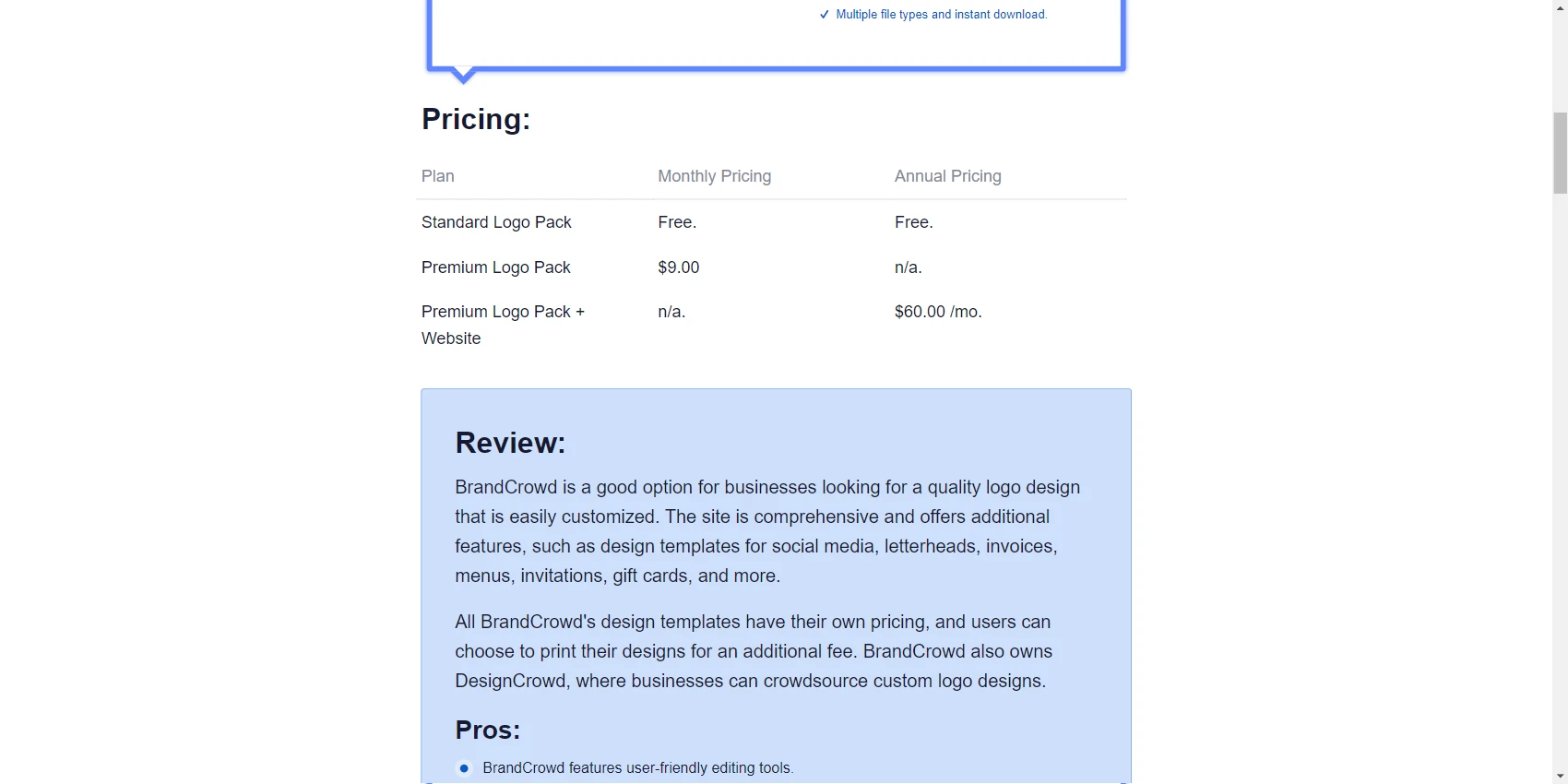
4.Tailor Brands AI Logo Generator
Tailor Brand’s AI Logo generator is another decent option.
The logo generator has a simple UI that takes you through some basic questions. It’s very easy.
The process was exciting, but I was disappointed with the result. I tried a couple of times and every time the results were boring.
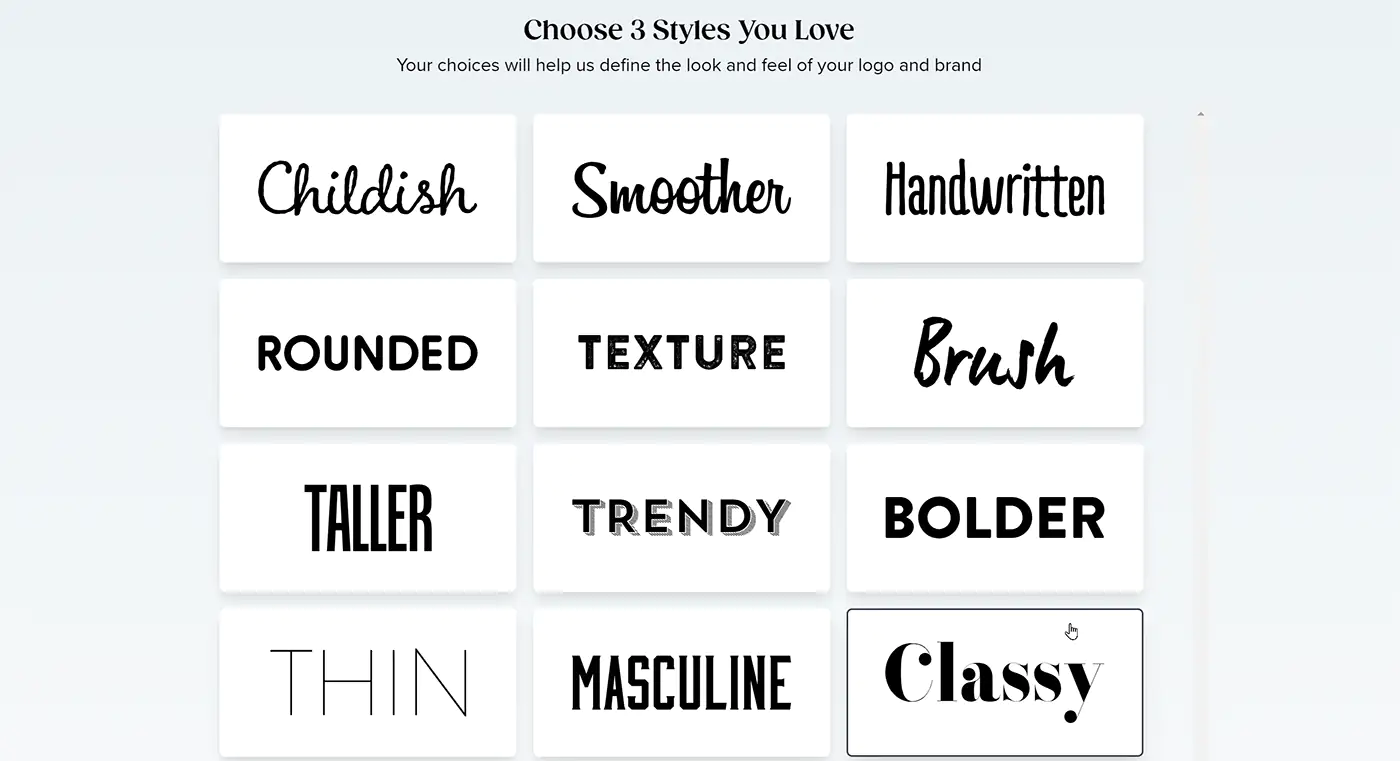
On the good side, Tailor Brands gives you a nice preview of how your logo would look on business cards, t-shirts, and accessories.
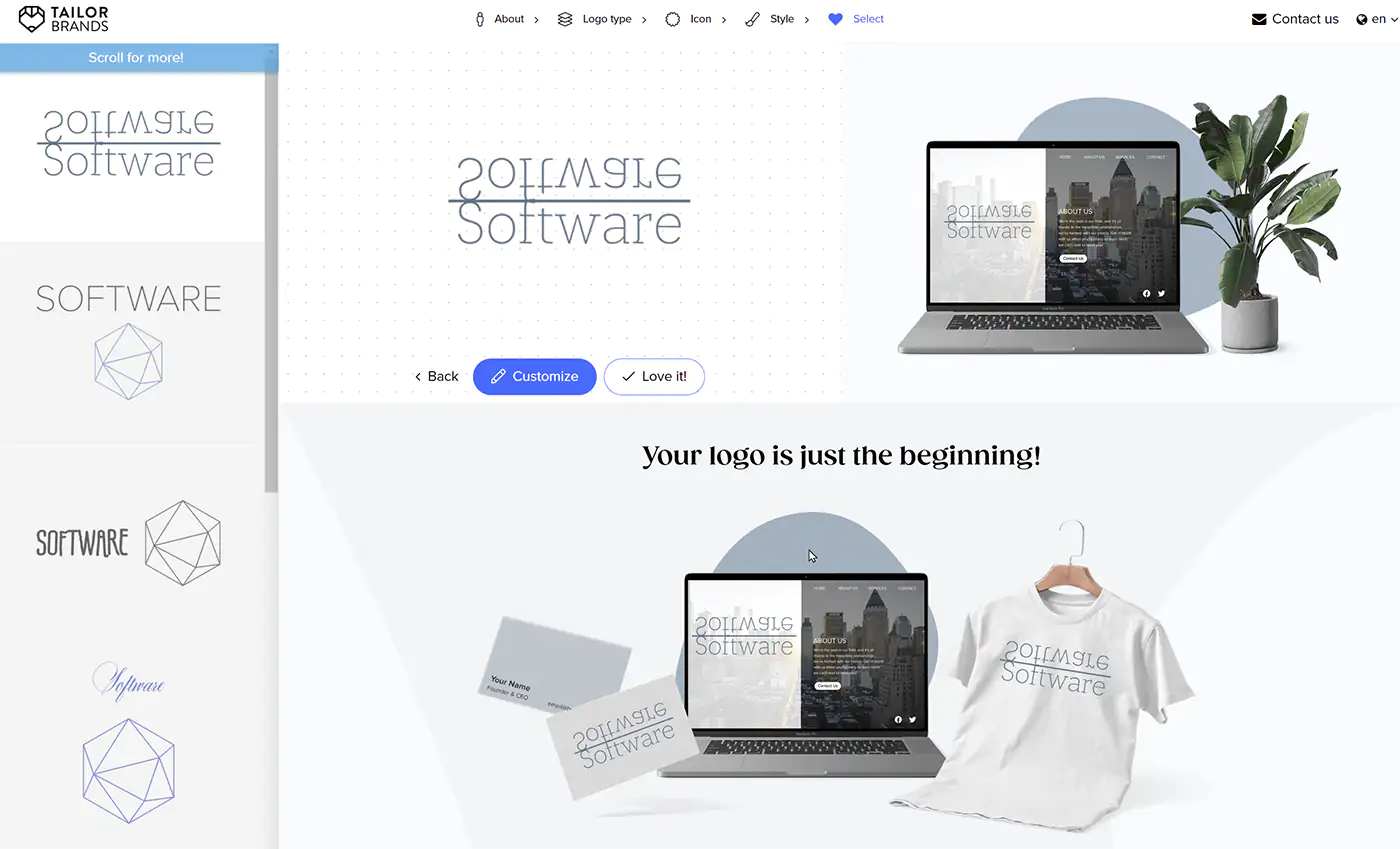
Learn More About Tailor Brands AI Logo Generator
5.logomaster.ai
Logomaster.ai is a logo maker and design platform that makes creating a logo easily.
With the Professional Logo package, Logomaster provides web-ready files such as transparent PNGs suitable for websites and social media; print-ready vector files perfect for business cards, banners, and posters; high-resolution 4096px logos suitable for all purposes; and royalty-free logos.
I found Logomaster to be an excellent choice for anyone looking for a cost-effective logo creation tool. The interface was very user friendly which made it easy to navigate the hundreds of templates available on the platform. I also appreciated the customization tools that allowed me to get exactly what I wanted in my final logo design.
The only downside I experienced was that there is no free version available so customers must pay to be able to design any logo. However, if you are willing to invest some money into your brand then Logomaster is definitely worth considering!
Learn More About logomaster.ai
Key Features of logomaster.ai
- Logo Maker and Logo Design: Create and edit logos with ease, no design skills required. Get your logo ready in 5 minutes.
- Professional Logo Package: Use the logo in print or digital.
- Royalty-Free Logo: Use the purchased logo for any commercial or non-commercial purpose.
- Make Changes and Re-Download: Change any part of your logo design for unlimited time.
- All Colors Included: Get extra dark logo, white logo and colored background logo provided as logo variations.
What I Like/Dislike About logomaster.ai
Pros:
- Easy to Use: Logomaster.ai is an easy to use platform that guides you step by step until the desired Logo is finished.
- Variety of Templates: It allows to design any type of logo, it has more than 100 templates that facilitate the design of the Logo.
Cons:
- Pay to Design: There is no free version available
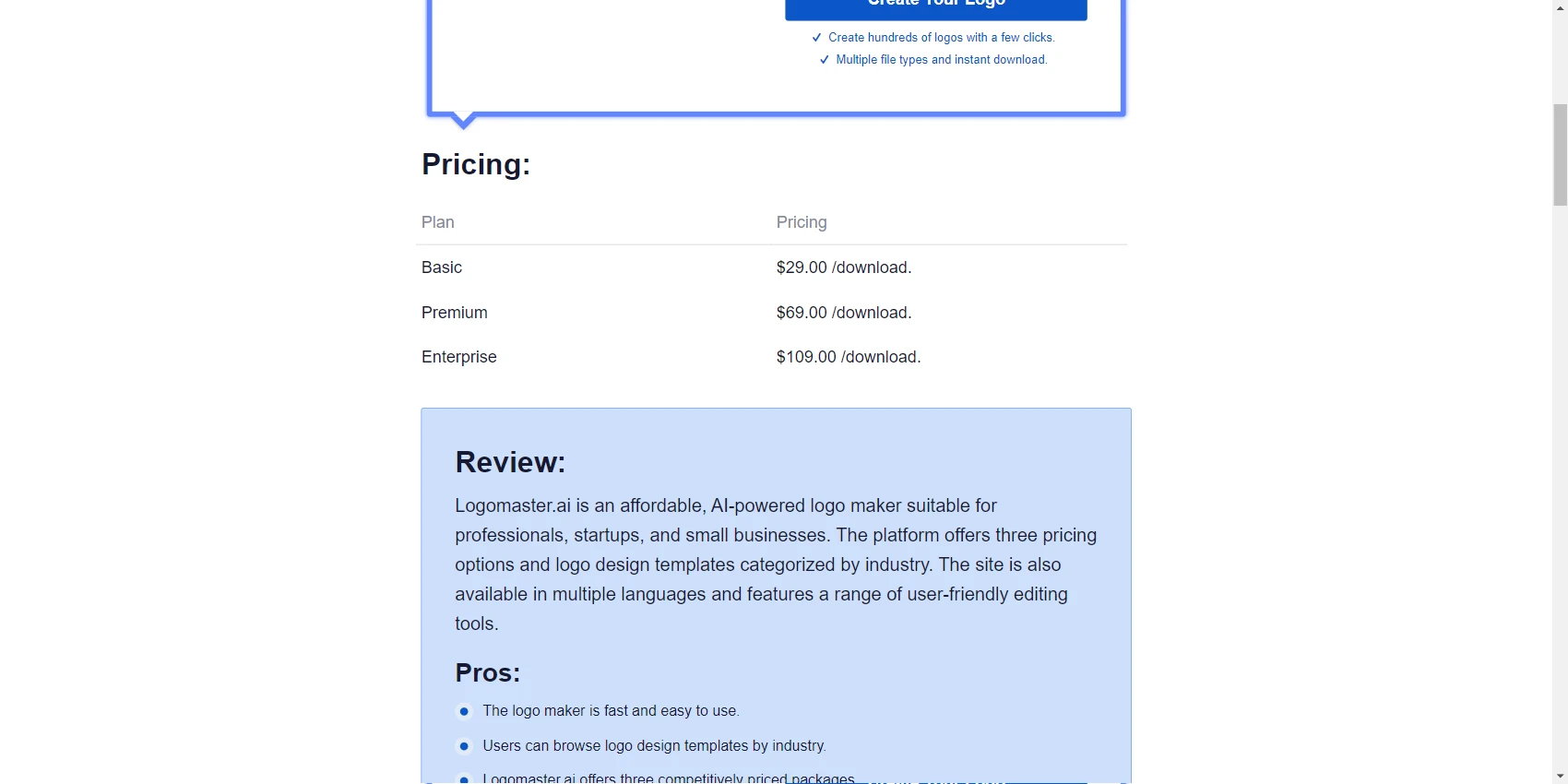
6.Shopify Free AI Logo Maker
Best Free AI Logo Maker
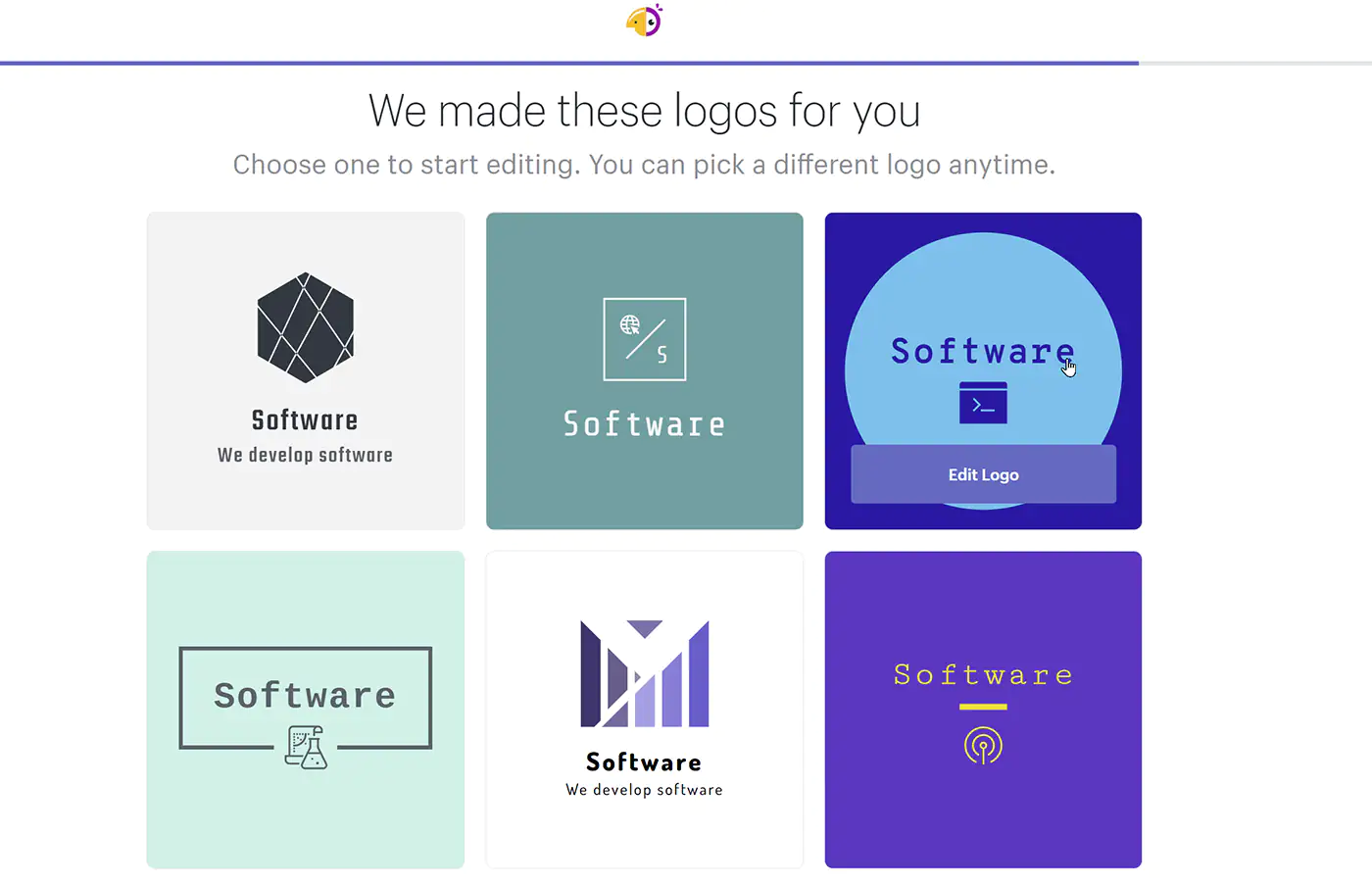
Shopify’s free AI logo maker is a nice little tool to create decent-looking logos.
After you provide some basic information about your logo, the AI logo generator creates a list of logos you can choose from. Just don’t expect much. (Hey, it’s free!)
The good thing is that you can make some minor changes to the generated design. For example, you can adjust colors, icons, and fonts.
Another nice thing about Shopify’s logo generator is that you can export the logo package. So you’ll get the logo sized for Facebook profile images, Twitter, Instagram, Pinterest, Linkedin, Youtube, and more.
7.Brandmark
Brandmark’s generation flow is a bit different than the others in this list. After sharing your business name and tagline, you then input a few keywords that describe your brand so the logo reflects it. If you’re opening a farm-to-table restaurant, you might include terms like “organic” and “upscale.” After choosing a color or color style, you’ll receive a wide variety of options. If there’s one that you like but don’t love, you can click “Ideas” to get alternative color, font, icon and layout ideas. Even then, you still have plenty of customization opportunities.
Features:
- Full copyright included in all projects
- Unlimited logo revisions and lifetime access to branding tools
- Hundreds of brand assets to put your logo on, including business cards, letterheads and brand guidelines.
Pricing:
- Basic Plan: $25/package. Includes PNG logo files.
- Designer Plan: $54/package. Includes logo source files, brand style guide and brand asset templates.
- Enterprise plan: $175/package. Includes Designer features, plus 10 original designs from the Brandmark team.

8. Fiverr Logo Maker
Like other AI logo generators, Fiverr’s Logo Maker creates designs in a few minutes based on your preferences. Where this tool stands out is that it lets you buy upgraded customization services from Fiverr freelancers, such as color changes, font changes and additional design elements. You can also request that the freelancer make your logo more specific to your industry or target audience. This level of customization can be invaluable for businesses that want a logo that is truly unique and memorable, while still keeping costs low.
Features:
- Simple process includes selecting your industry, choosing design preferences and customizing the logo as needed
- Logo designs are created by a combination of Fiverr logo designers and AI
- Easy access to a full suite of business services
Pricing:
- Essential Plan: $30/package. Includes non-editable PNG variants, including one with transparent background.
- Professional Plan: $60/package. Includes one revision, print-ready files, brand style guidelines, Zoom backgrounds and more.
- Unlimited Plan: $90/package. Includes Professional Plan features, plus unlimited revisions.

9.Midjourney – Best logo generator for AI enthusiasts

Midjourney is one of the most popular and powerful generative AI art platforms and logos are certainly possible with the right input.
The first method is to use the text prompt by itself. It works best by stating that it’s a logo and what the main icon is. For example, “logo design, hamburger.”
Next adding the term ‘vector’, as in vector graphics, is a good way to limit it to the right style. This way it won’t go off and make a photorealistic burger. Adding ‘simple’ and ‘minimalist’ also keeps it from trying to do too much.
In the end, you might end up with: “Logo design, hamburger, vector, simple, minimalist, red and yellow.”
The second method is image-to-image, which lets you input an existing image to guide the AI in creating something unique. You may already have a basic logo design you want the AI to complete or a logo you like, which can act as inspiration and keep the AI from straying away from the logo style.
One thing to remember is that Midjourney doesn’t really do text, even if it adds some gibberish symbols in spirit. You will have to add or edit this later using a traditional graphics program.
Overall, Midjourney’s logo-making can be superb, though the process is more complex than the dedicated logo generators. Go with this if you are already familiar with AI and want to be more hands-on throughout the design phase.
10. Fotor – Best AI logo generator from text

Fotor is one of the best all-around AI image tools, and generating logos is no exception. You get some free credits when you first sign up and can pay for more as you go. Alternatively, it offers premium plans if you will be using it long-term.
It works well for logos because it had a logo creation toolset before AI was even introduced. Now you can combine both features.
Its AI uses text prompts, so all you have to do is enter a description and hit the generate button.
This produces several different variations to pick from, which can then be refined via the toolbar with different style elements and parameters. There is also a shortcut to the original logo editor where you can take what the AI created and polish it manually.
Simply download the finished design and you get full rights to use it for your business or project. Because it’s AI-generated, no other user can create the same logo even if they used the same prompts.
